Why Cursor AI is So Slow: A Sarcastic, Overly Detailed Postmortem of Pain and Patience
Ah, yes, Cursor AI—the darling of the AI programming assistant world. The “IDE of the future,” the “next-gen code buddy,” the so-called Copilot killer. It slices, it dices, it autocompletes complex functions before your fingers even twitch. Well, at least in theory. In practice? It’s the Ferrari of coding tools—if the Ferrari were stuck in first gear, stalled in traffic, and occasionally forgot what a road was.
So, why is Cursor AI so slow? And by slow, we mean “watching paint dry, on dial-up, during a thunderstorm in 2001” slow. If you’re a developer using Cursor and wondering why your productivity has plummeted to 90s modem speeds, pull up a chair, grab some (cold) coffee, and prepare for 1500+ words of pure, unapologetic, sarcasm-filled catharsis.
Table of Contents
- Welcome to 2025: Where Every IDE Promises Magic
- The Hype vs. The Lag: Welcome to Cursor
- Main Reasons Cursor is Moving Like a Snail on Melatonin
- Language Model Latency
- Server Bottlenecks
- Overhead from “Built for AI” Features
- Web-First Architecture (Because Speed is Overrated)
- Cloud-Only Design & Local Hostage Crisis
- Massive Context Windows That You’ll Regret
- User Experience (or Lack Thereof)
- Dev Blaming Bingo: The ‘It’s Your Fault’ Game
- How to Speed It Up (Slightly)
- Should You Stick with Cursor or Run Far, Far Away?
- Final Thoughts: Slow and Frustrating Wins the Race?
1. Welcome to 2025: Where Every IDE Promises Magic <a name=”1-welcome-to-2025″></a>
Remember when an IDE’s job was to autocomplete console.log and crash only once a day? What a time to be alive.
Fast-forward to 2025, and now every text editor requires:
- 64GB of RAM
- An AI whisperer license
- A direct fiber optic connection to OpenAI’s soul
- And the patience of a monk meditating in a GPU warehouse
Cursor AI entered this landscape flaunting its AI-first identity. “Your new coding co-pilot!” they said. “Productivity reimagined!” they chanted. But somewhere between promises and production, someone forgot to add one critical feature: basic performance.
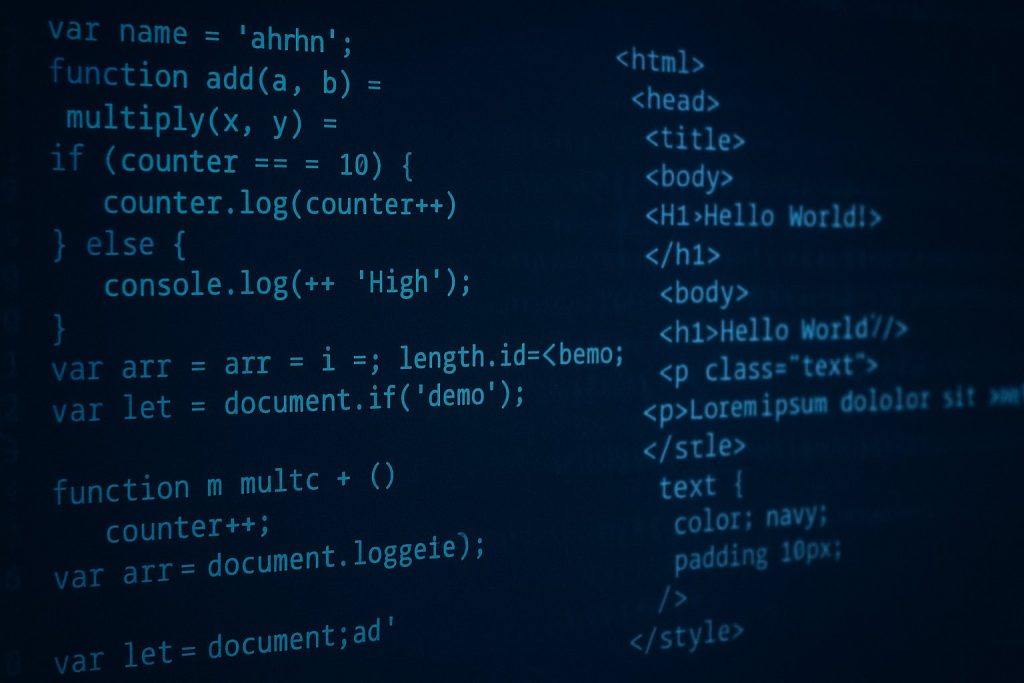
2. The Hype vs. The Lag: Welcome to Cursor <a name=”2-the-hype-vs-the-lag”></a>
The Marketing Brochure:
- “Write code 10x faster!”
- “Context-aware AI built right into your editor!”
- “Lightweight yet powerful.”
The Reality:
- The cursor staring at you blankly like it’s sentient and just realized the futility of coding.
- Loading spinners that deserve their soundtrack.
- AI suggestions that come… eventually… but only after you question your existence.
Yes, Cursor is smart like a genius who refuses to talk to you unless you give them 20 seconds to sip their latte and meditate.
3. Why Cursor AI is Moving Like a Snail on Melatonin <a name=”3-why-it ”s-so-slow”></a>
Here’s a look at what’s slowing Cursor down, wrapped up in sarcasm and disappointment.
A. Language Model Latency
At its core, Cursor uses a large language model. Probably something like GPT-4 or Claude 3, or some model with so many tokens it needs to signal air traffic control.
- Every time you hit a key, Cursor sends your context into the cloud, processes it, and fetches a response.
- Which means… you’re waiting on a remote server to generate its glorious wisdom.
Tech Insight: LLMs aren’t “real-time.” They’re “real-someday”. They’re powerful and large and tragically slow at typing.
B. Overloaded Servers
Have you ever wondered if all AI companies share the same haunted GPU cluster? Spoiler: they just might.
- During peak hours, Cursor’s response time can slow to a crawl.
- Why? Because everyone and their robot dog is plugging into the same servers, trying to generate a function to reverse a string in Python.
Fun Fact: When OpenAI or Anthropic sneezes, Cursor catches a cold.
C. “Built for AI” Actually Means “Burdened by AI”
Cursor markets itself as “AI-first,” meaning every little feature is infused with large-scale inference, network calls, and context passing.
- Want to rename a variable? AI will ponder it through the lens of computational linguistics.
- Refactoring a file? Cue the API calls to GPT to evaluate its existential worth.
Sometimes, you just want to rename temp1 to temp2, not launch an interdisciplinary thesis.
D. Web-First, Performance-Last Architecture
Cursor relies heavily on Electron and web technologies, which is great… if you’re nostalgic for Chrome RAM hogging behavior bundled directly into your development stack.
Here’s what that means:
- Startup time is slower than Windows Update.
- Every click is a potential micro-Google search waiting for cloud approval.
- You’ll be running a browser, disguised as an IDE, calling an LLM, hosted in a data center that may or may not be overheating.
E. Cloud Dependency: You’re at the Mercy of the Internet
Cursor’s much-touted AI features rely on real-time cloud-based inference.
- No Wi-Fi? No code!
- Low bandwidth? Enjoy five-second autocomplete delays.
- Working in a security-restricted environment? Well, Cursor says, “Good luck, peasant.”
There’s no local fallback. In Cursor’s world, code without cloud is like peanut butter without jelly—punishable.
F. Massive Context Windows & Token Inflation
Cursor loves giving the LLMs every line of your codebase, 10 surrounding files, your grocery list, and your dog’s horoscope—because “context is king.”
What does that get you?
- Massive tokens → long wait times.
- LLMs are churning through data like they’re prepping for a trivia night.
- You are staring at a loading bar that moves slower than your Jira ticket backlog.
4. User Experience (or Lack Thereof) <a name=”4-user-experience-or-lack-thereof”></a>
Cursor’s UX makes sure you feel every AI generation in your bones.
- Clicking “Ask AI” gives you time to grab lunch.
- Suggestions appear jankily, with the enthusiasm of a DMV clerk.
- Network hiccup? Well, too bad—how dare you expect resiliency in a professional dev tool?
Let’s not forget Cursor’s signature feature: typing in half a function and watching the AI think about it for several centuries.
5. Dev Blaming Bingo: The “It’s Your Fault” Game <a name=”5-its-your-fault”></a>
Cursor being slow? It’s not the tool, it’s you. Here are your go-to scapegoats, straight from the support page of denial:
- ❐ Your internet connection
- ❐ Your hardware doesn’t have enough RAM to breathe
- ❐ You’re using “too large a project”
- ❐ You’re typing too fast (yes, that’s a thing!)
- ❐ “We’re rolling out updates soon!”
- ❐ “Try restarting the app” – Classic.
99% of the time, the advice is “Have you tried turning it off and accepting disappointment?”
6. How to Speed It Up (Slightly) <a name=”6-speed-hacks”></a>
Let’s toss a bone to those who haven’t rage-quit just yet. Here are not band-aid-level fixes:
- Disable AI every third keypress: Toggle it when needed only, like a flashlight in a horror game.
- Split your project: Because AI loves breadcrumbs, not loaves.
- Custom keybindings: Manually map common AI actions for slightly less pain.
- Upgrade your internet and sell your soul for more bandwidth.
- Use local-only features (limited): If it doesn’t need AI, embrace the manual, baby.
Spoiler: None of these solve everything, but you might feel a little more in control of your editor.
7. Should You Stick with Cursor or Run Far, Far Away? <a name=”7-should-you-stay”></a>
If you:
- Treasure aesthetics and modern design
- Only occasionally need AI’s “support”
- Have masochistic patience levels
Then by all means, give Cursor yet another chance.
But if you:
- Work on large codebases
- Need early-morning productivity
- Don’t like coding with a 10-second lag between EVERY. DAMN. SUGGESTION.
…then it may be time to revisit the timeless classics: VS Code + Copilot, JetBrains + Cody, or a good ol’ Notepad++ and your tears.
8. Final Thoughts: Slow and Frustrating Wins the Race? <a name=”8-final-thoughts”></a>
Cursor AI was supposed to be the intelligent, AI-first IDE that changed everything.
And it might still be. In some future where real-time LLMs don’t require the data center equivalent of Mount Doom.
For now, it’s a beautiful, bright idea that trips over its latency. It might suggest the right code eventually, but first, it must take a moment of deep contemplation.
So if you’ve been frustrated by Cursor’s molasses-in-January pace, just know: it’s not just you. You’re part of a growing community of devs who expected magic and got molasses.
Recommendation: Keep one foot on the restart button—and one on a backup IDE.
Because sometimes, the Cursor just… blinks.
Disclaimer: No GPUs were harmed in the making of this blog. Just neurons. Developer discretion is advised.