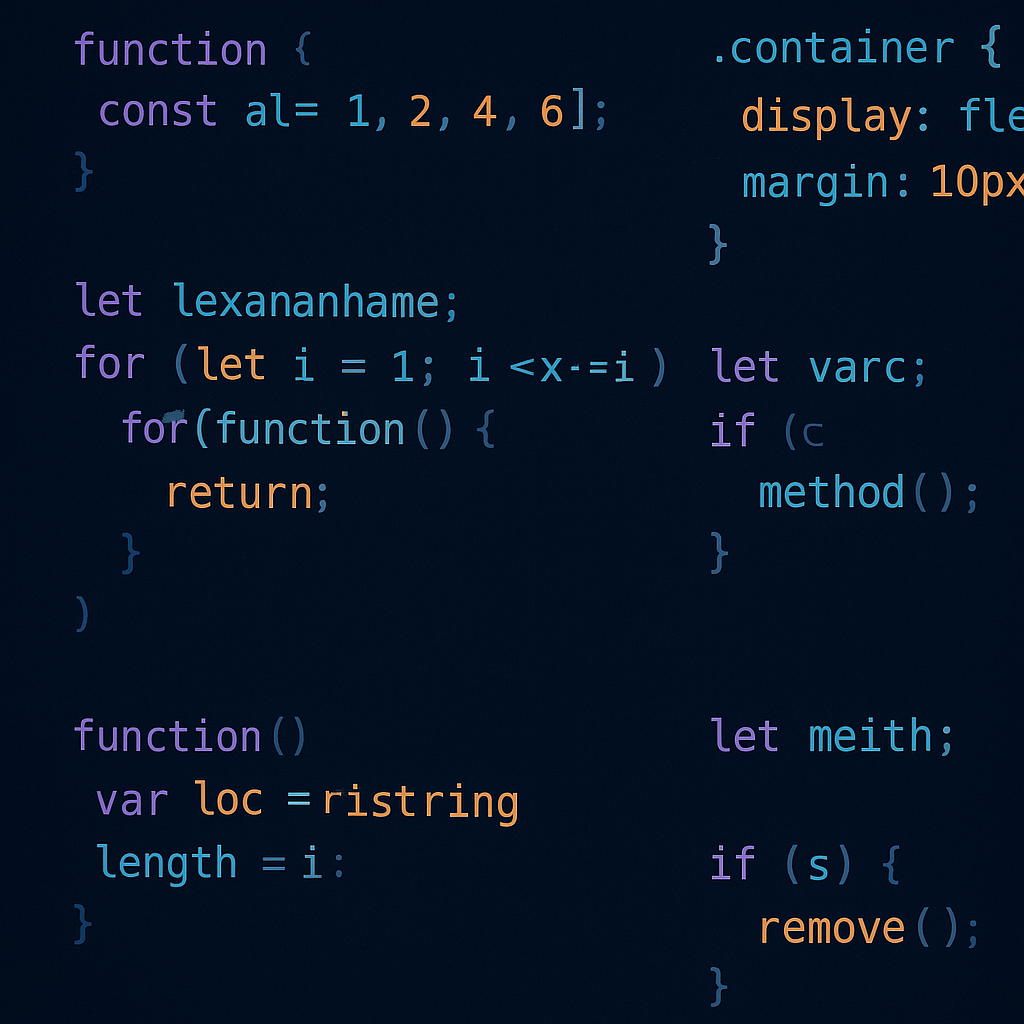
The “Best” AI Tool for Coding in 2025: An Exhaustive, Sarcastic Deep Dive
Welcome to 2025, where coding isn’t just an art or a science, it’s an AI-fueled circus act starring a cast of digital assistants ready to write your code, explain your bugs, and steal your coffee breaks. You want to know which AI tool is best for coding? Brace yourself for a sarcastic tour through the AI-powered IDE jungle, where every tool claims to be your magical partner in crime and your nemesis in bad variable names.
Table of Contents
- Why AI for Coding? (Because Humans Were Getting Too Tired)
- The Contenders: Meet Your Soon-to-Be “Colleagues”
- GitHub Copilot: The Overeager Ghostwriter
- Amazon CodeWhisperer: Cloud’s Answer to “Write This”
- ChatGPT & GPT-4/5: The Swiss Army Knife of Code
- Google Gemini Code Assist: Google’s Late Bloomer
- Tabnine: The Privacy-Conscious Old Timer
- Replit Ghostwriter: The Browser-Bound Rebel
- Sourcegraph Cody: For the Spaghetti Code Warriors
- Open Source and Other Under-the-Radar Heroes
- Feature Smackdown: What Do These Tools Do?
- Pros, Cons & Other Reasons to Laugh (or Cry)
- Humans vs. AI: Who’s Debugging?
- Risks, Glitches & “Oops, I Did It Again” Moments
- The Real Winner? It Depends on Your Coffee…
- Final Thoughts: The AI Assistant You’ll Love to Hate
1. Why AI for Coding? (Because Humans Were Getting Too Tired)
Let’s kick off with the elephant in the server room: Why bother with AI coding assistants at all? Here are some brutally honest reasons:
- Stop Writing Boilerplate: Because why write familiar snippets when a robot can do it better (or worse, but faster)?
- Look Smarter in Meetings: “Oh, the AI wrote that. I oversaw it.”
- Reduce Googling: Instead of lifting fingers for Stack Overflow, let AI paste what might compile.
- Outsource Your Errors: When bugs explode, you can blame the “AI suggestions.”
- Keep Up With Unicorns: Because if you’re not using AI, you’re coding with punch cards.
2. The Contenders: Meet Your Soon-to-Be “Colleagues”
GitHub Copilot: The Overeager Ghostwriter
Backed by Microsoft and fueled by more public repo data than you can imagine, Copilot is the rockstar AI coder.
- What it does: Autocompletes entire functions, writes in many languages, suggests tests, docs, jokes (sometimes).
- Where it shines: VS Code, JetBrains IDEs, GitHub web. It’s like a parrot trained on public Git repos but with occasional brilliance.
- Catch: Sometimes it thinks it’s writing Shakespeare, but you’re stuck debugging SQL injections.
- Pricing: Free trial, then $10-$39/month.
Amazon CodeWhisperer: Cloud’s Answer to “Write This”
If you live in the AWS cloud, CodeWhisperer is your loyal coding butler.
- What it does: Suggests cloud-optimized code snippets, security fixes, and endless AWS SDK usage.
- Where it shines: Lambda functions, cloud infra-as-code, Java, Python.
- Catch: It won’t shut up about AWS; it’s a very persistent sales rep.
- Pricing: Free tier available.
ChatGPT & GPT-4/5: The Swiss Army Knife of Code
More than a chatbot, ChatGPT’s code chops are surprisingly impressive (and frustrating).
- What it does: Writes, debugs, explains, and occasionally hallucinates entire programs.
- Where it shines: Multi-language, learning, brainstorming, writing docs, fixing bugs you don’t want to face.
- Catch: Loves to make stuff up with supreme confidence—sometimes your worst nightmare.
- Pricing: Free basic, paid upgrades for turbocharged versions.
Google Gemini Code Assist: Google’s Late Bloomer
Google strolled late onto the AI coding scene with Gemini, aiming to steal your workflow.
- What it does: Multimodal code suggestions with a strong nod to Google’s ecosystem.
- Where it shines: Workspace users, algorithmic problem-solving, cloud-heavy projects.
- Catch: Pushy Google integration comes with the usual privacy fine print.
- Pricing: Free and Pro (€21.99/month).
Tabnine: The Privacy-Conscious Old Timer
Not impressed by cloud hype? Tabnine’s got your back with local AI code completion.
- What it does: Language-specific autocomplete, running on your machine.
- Where it shines: Enterprise teams guarding secrets, on-premises coding, multi-IDE support.
- Catch: Less sexy, more reliable, sometimes painfully straightforward.
- Pricing: $9-$39/month.
Replit Ghostwriter: The Browser-Bound Rebel
Coding in your browser? Replit’s Ghostwriter is the AI sidekick for you.
- What it does: Full-stack AI coding, instant deployment, in-browser chat, and suggestions.
- Where it shines: Students, solo hackers, quick prototypes.
- Catch: Only works within Replit’s ecosystem, so freedom is relative.
- Pricing: Freemium.
Sourcegraph Cody: For the Spaghetti Code Warriors
Got a legacy codebase full of mysteries? Cody is your AI detective and code explainer.
- What it does: Context-aware code search, explanations, refactoring suggestions.
- Where it shines: Large teams, outdated monoliths, eternal code archaeology projects.
- Catch: Enterprise-focused means sales calls and contract negotiations await.
- Pricing: Free and paid tiers.
Open Source and Other Under-the-Radar Heroes
For the rebels, the tinkerers, and the tinfoil-hat wearers:
- Open Interpreter, Codeium, StarCoder: Local, privacy-first, less polished but free and full-featured enough to keep your code off the cloud.
- AskCodi: Practical, reliable, with a friendly UI for generating, debugging, and explaining code across a dozen languages.
3. Pros, Cons & Other Reasons to Laugh (or Cry)
GitHub Copilot
- Pros: Lightning-fast, integrated, supports tons of languages, great for boilerplate.
- Cons: May suggest deprecated or insecure code, can hallucinate, subscription adds up.
Amazon CodeWhisperer
- Pros: Deep AWS integration, helpful security scans, and works well with cloud infrastructure.
- Cons: Pushy AWS focus, variable suggestion quality, feature set lagging outside the AWS realm.
ChatGPT & GPT-4/5
- Pros: Versatile, excels at debugging and explanation, supports many languages.
- Cons: Occasional confident nonsense, no deep IDE integration yet, privacy concerns.
Google Gemini
- Pros: Multimodal AI, solid for Google ecosystem devs, good algorithmic help.
- Cons: Privacy, limited IDE integrations, Google-centric.
Tabnine
- Pros: Privacy-first, fast, supports multiple IDEs and languages, and local option.
- Cons: Lacks a chat experience, less “AI magic.”
Replit Ghostwriter
- Pros: Cloud IDE, instant deployment, good for learners, and quick prototyping.
- Cons: Locked into Replit, not enterprise-ready.
Sourcegraph Cody
- Pros: Deep codebase understanding, great for legacy code navigation.
- Cons: Enterprise pricing, not for solo developers.
Open Source Tools
- Pros: Free, privacy-respecting, customizable.
- Cons: Setup complexity, fewer features, smaller communities.
4. Humans vs. AI: Who’s Debugging?
Relax, your job isn’t extinct (yet). The real role is “AI code whisperer”:
- Review AI suggestions before merging.
- Catch AI hallucinations and breakpoints.
- Cringe at AI naming variables “foo,” “bar,” and “baz.”
- Write the code AI refuses to generate (because it “can’t”).
- Explain to management why AI still needs you.
5. Risks, Glitches & “Oops, I Did It Again” Moments
- Security: AI sometimes spills proprietary secrets or writes vulnerable code.
- Accuracy: Perfect code? Nope. Expect bugs, confusion, and strange side effects.
- Privacy: Cloud AI may peek at your confidential codebase.
- Billing: Pay-per-token pricing schemes may shock your CFO.
- Dependency: Will you still remember how to write a for loop in 10 years? Doubt it.
6. The Real Winner? It Depends on Your Coffee…
- For VS Code lovers: GitHub Copilot is a no-brainer.
- For AWS diehards: Amazon CodeWhisperer.
- All-rounders and learners: ChatGPT & GPT-4/5.
- For privacy-first teams: Tabnine or open-source friends.
- Legacy code spelunkers: Sourcegraph Cody.
- For quick, in-browser coders: Replit Ghostwriter.
There’s no one true king of AI coding assistants, just a kingdom of choices depending on your needs, budget, and tolerance for AI quirks.
7. Final Thoughts: The AI Assistant You’ll Love to Hate
AI coding tools in 2025 are simultaneously your best friend, worst enemy, and most entertaining distraction. They’ll help you ship code faster, but the code will always be as good as the human debugging it.
So, embrace the bots, laugh at their mistakes, and prepare for the day when your favorite AI writes this blog for you and probably better.
Your new job? Taming AI-generated spaghetti code with style and sarcasm.
Disclaimer: No developers or interns were harmed in this writing; only their pride was occasionally bruised.
If you want to read this entire detailed blog again, just ask your favorite AI to summarize it, preferably right after it makes you a cup of coffee.